If teams drop out or more teams join your league, you will need to adjust the schedule.
- Open the Main Menu, and click Schedule in the League section.
- Click on the teams drop down menu (see #6 in Figure 1 below) and select a new number of teams.
- Confirm that you want to make the change by clicking the OK button in the box that appears.
Figure 3: Confirm change in number of teams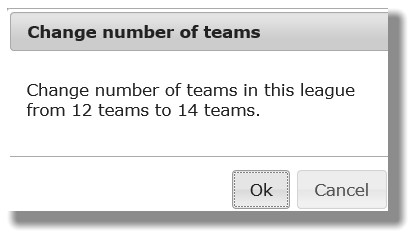
- When you view your schedule, you will see the number of teams has been adjusted to your selection.

